Share the lyrics of your songs to your listeners so they can learn them!
If you already have your songs available on digital platforms such as Spotify, Apple Music and Instagram Music, but the lyrics are not available, it's because your songs are not synchronized in Musixmatch.
Musixmatch is the platform that provides synchronized lyrics to platforms such as Spotify, Instagram Music, Apple Music, Tidal, Amazon Music and Google.
Here we tell you step by step how to upload and synchronize your lyrics so that your fans can learn the lyrics of your songs and sing them at the top of their lungs in the car, the shower or your next concert.
Step 1: Verify the Artist Account
You must first request verification of your artist account. To do this, follow the steps below.
1. Access Musixmatch
Sign in or create an account at t.musixmatch.com/randomsounds
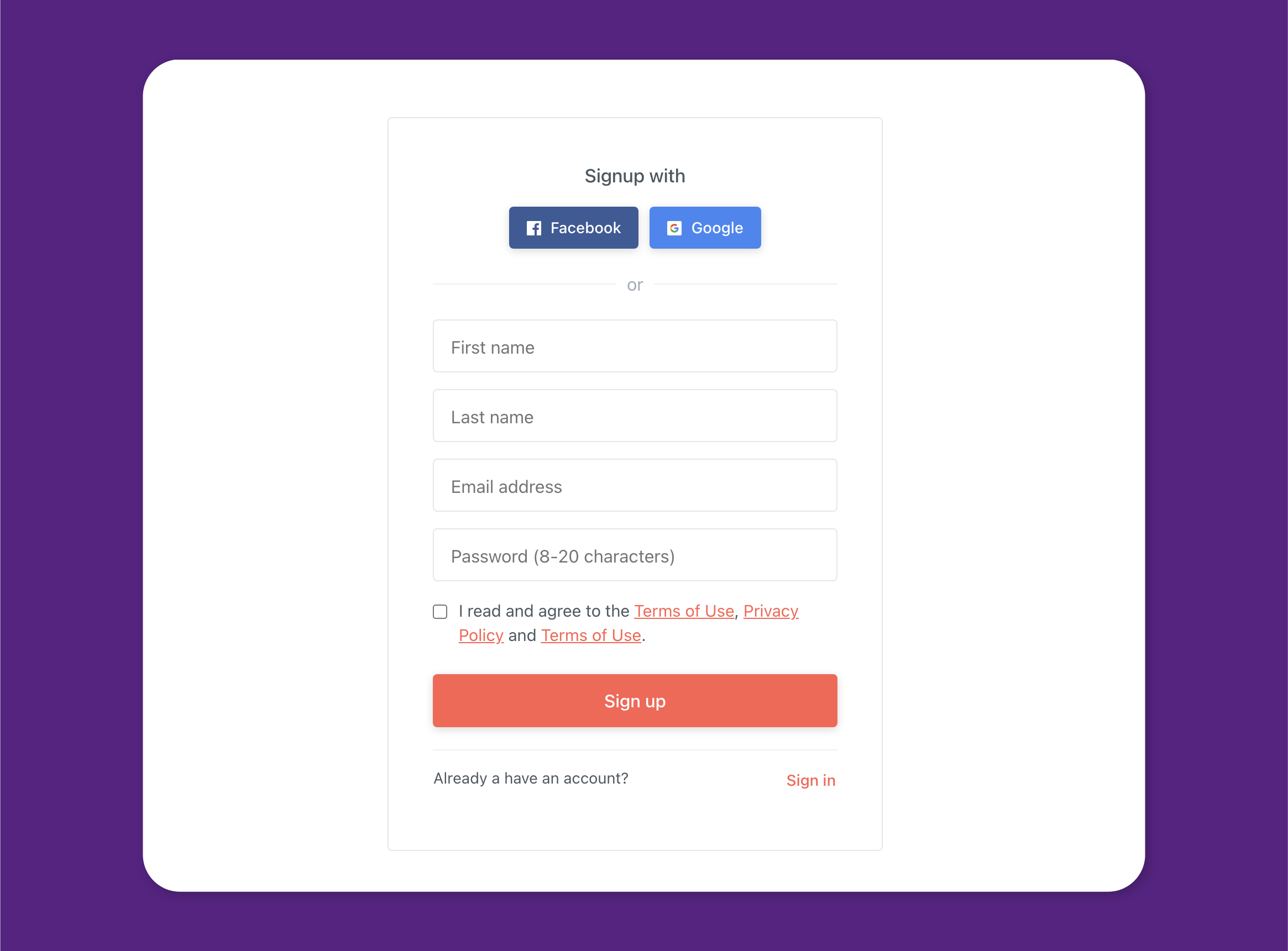
2. Request Verification
Once you've signed up or logged in, we'll request verification.
To do this, in this section we click on “For Artists”, it will direct us to this screen and click on “Join Now”.
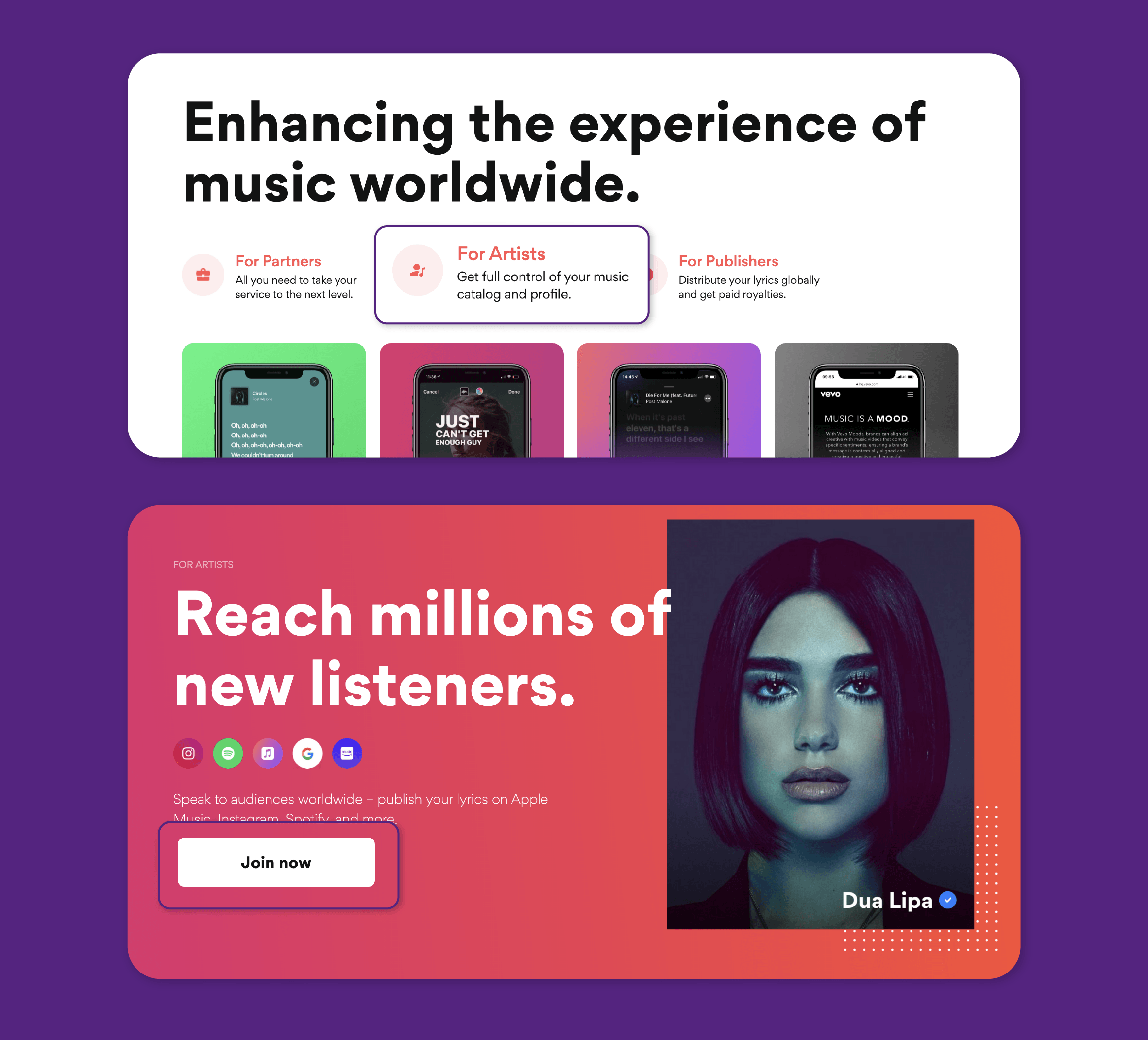
3. Fill in your details
Musixmatch will ask you what position you have with the artist, choose the option that applies to you to continue.

Then, you must complete the form with all your details. Click “Continue” to move forward.

Note: In the last field you can select the platform that interests you the most, but anyway, Musixmatch will distribute your synchronized lyrics to all the platforms it works with.
4. Select Artists
Next, you must add the artist you want to access. You can select multiple artists at the same time.
Click on “Add new artist”.
To add the artist, You must fill in the name of the artist as it appears on platforms. And then copy and paste your profile link to Spotify and Apple Music.
Click “Add” to continue.
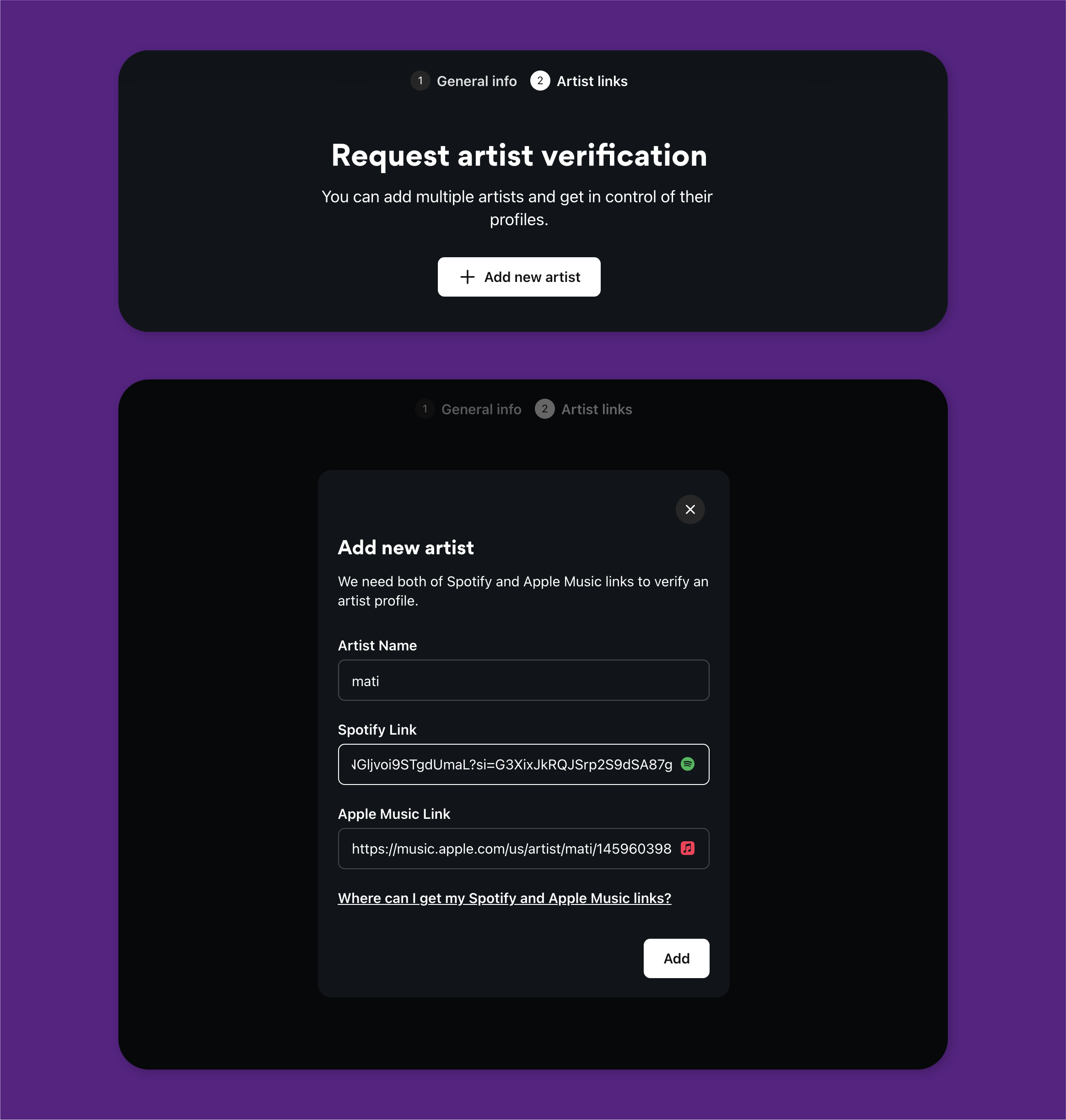
You've already completed your profile!
If you want to add another artist, click on “Add new artists” and repeat this step.
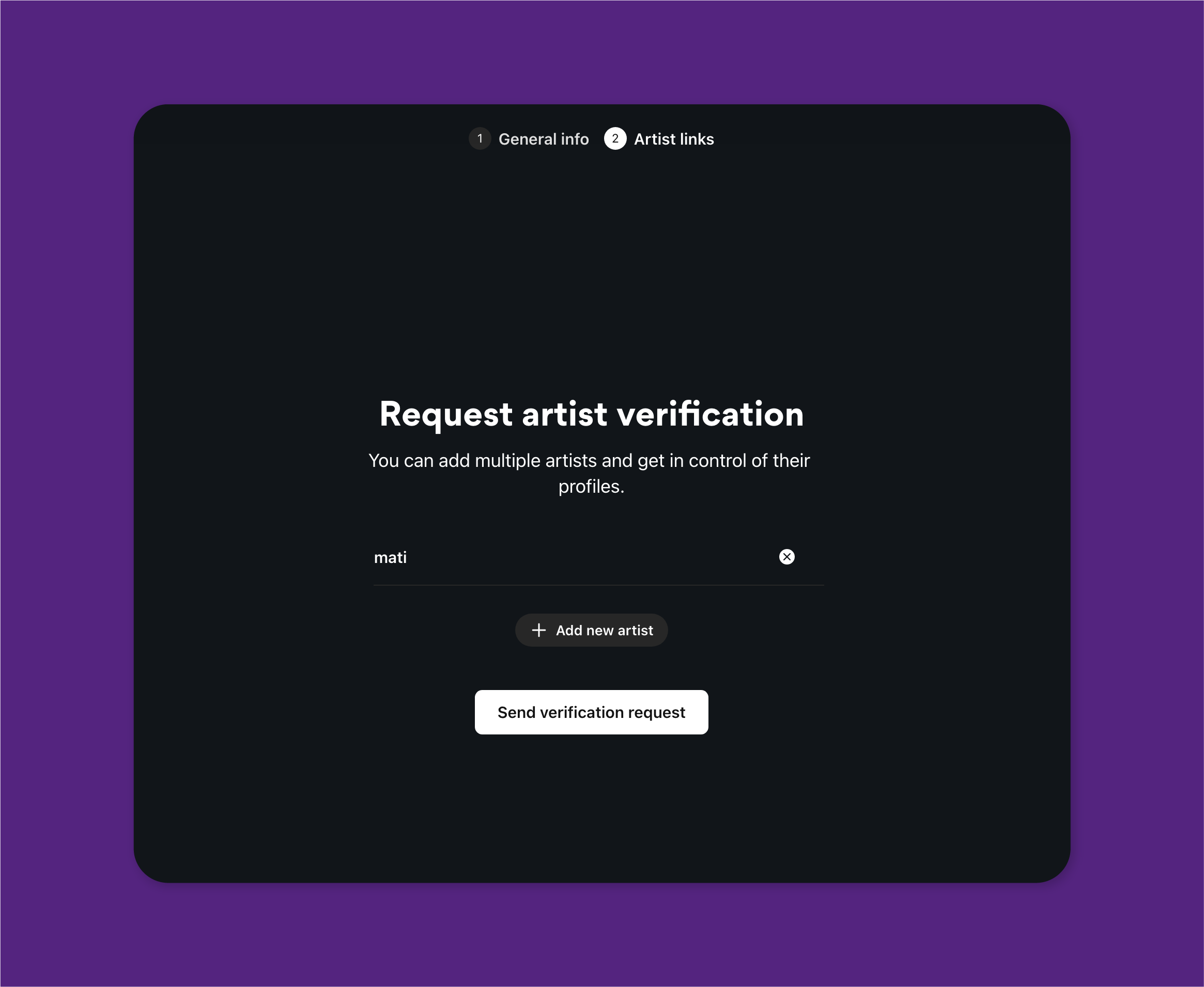
5. Ready!
Your request is already being processed.

The process takes about 48 hours, and Musixmatch will notify you by email of any news about your request.
Step 2: Upload and Sync the Lyrics
A few days passed and you received the email from Musixmatch, and your account is now verified! Now, let's upload and synchronize the letters.
1. Start Session
Log in to Musixmatch with the username and password you created.
You can do it from the web with this link: t.musixmatch.com/randomsounds or from the Musixmatch app for iOS or Android.
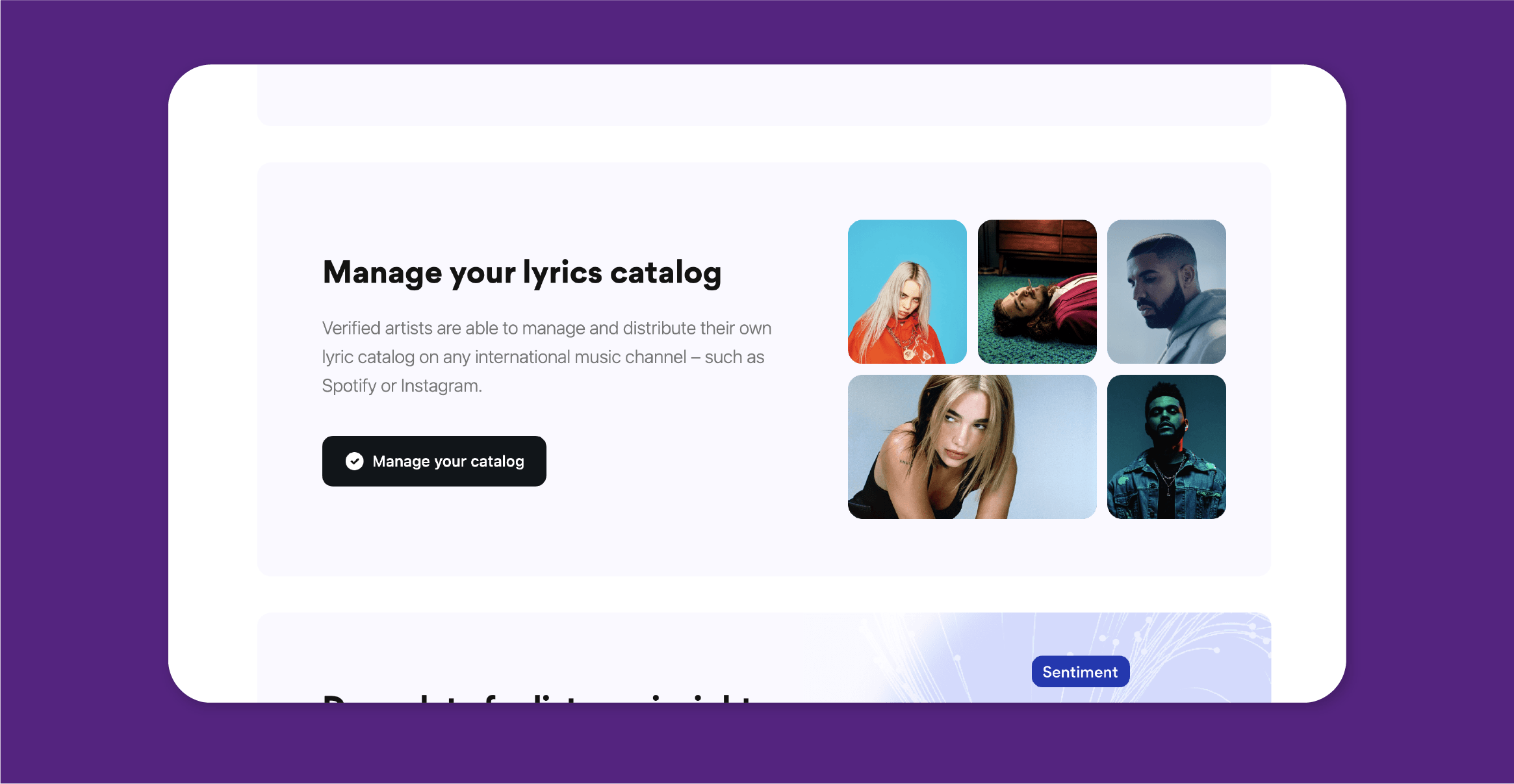
2. Choose the Artist
You'll find a screen similar to this one, with a list of all the artists you have access to.
Choose the artist whose songs you want to sync.

3. Choose the Song to Sync
Then you will see the catalog available on Musixmatch.
Search for the song to which you want to add the lyrics and click.
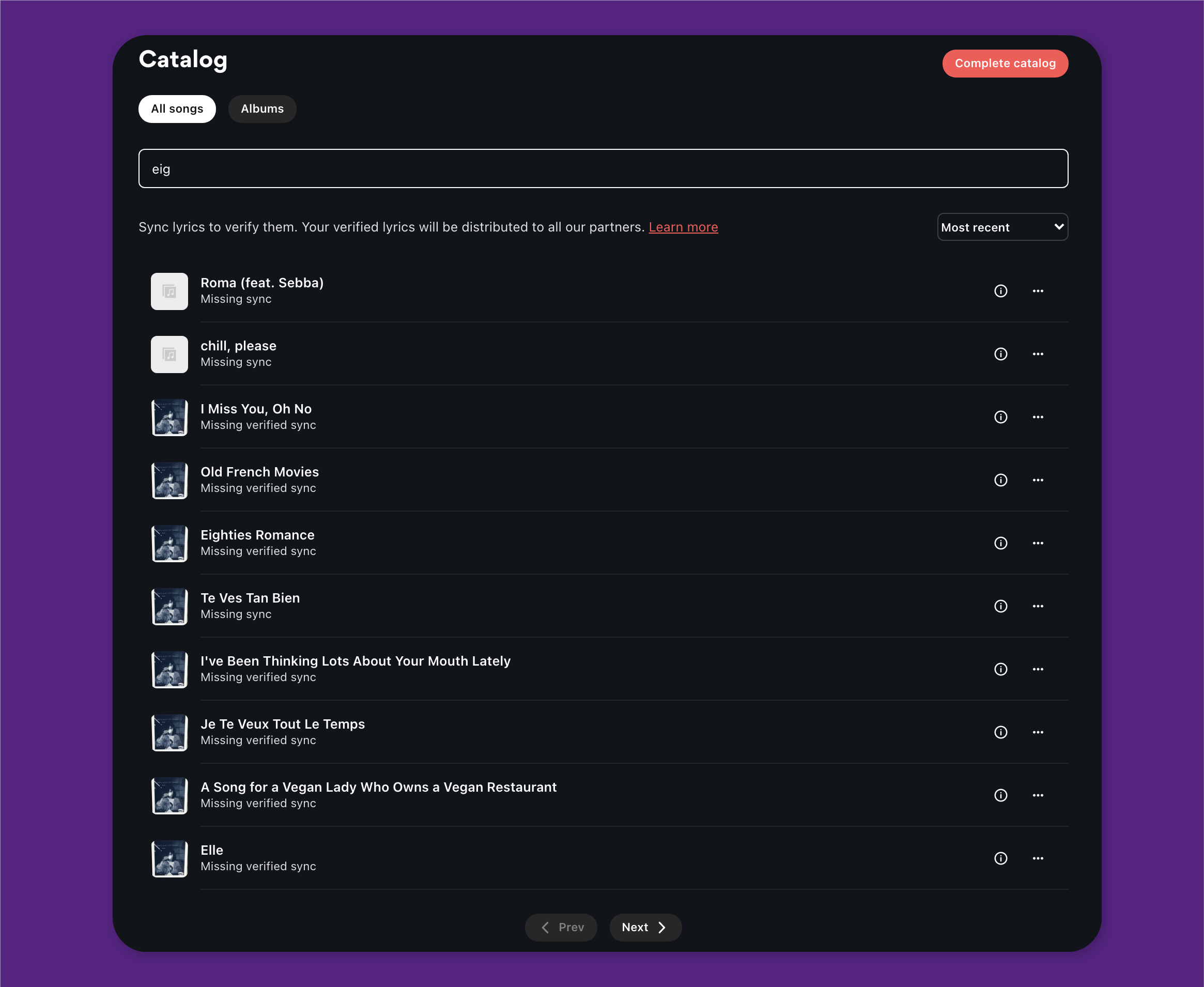
4. Connect to Spotify
Then, Musixmatch will ask you to connect to your Spotify account so you can listen to the song while writing and synchronizing the lyrics.
Click “Connect Spotify” to continue.
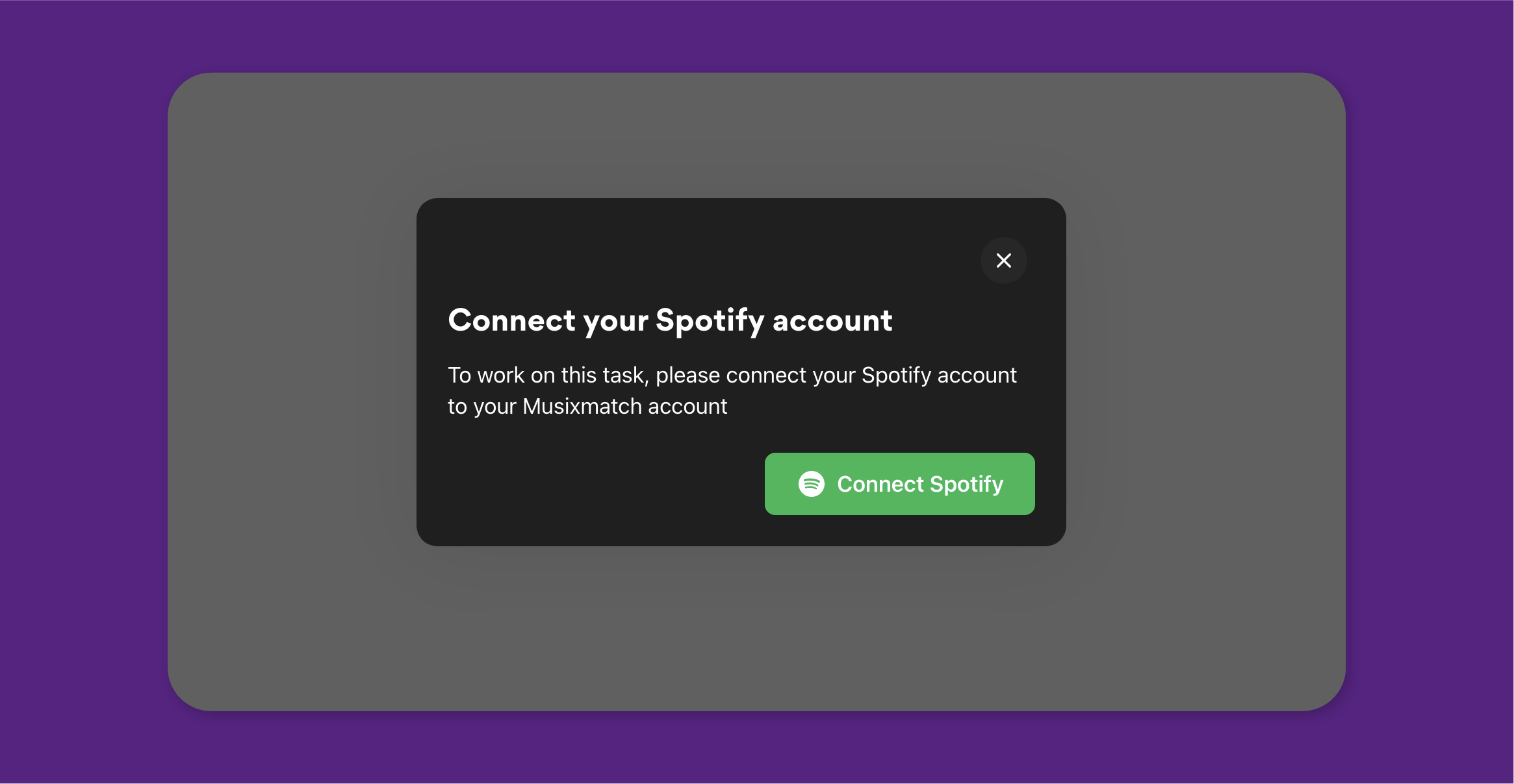
5. Upload the Letter
Once you've connected your Spotify account, you can write and synchronize the lyrics.
In the “Edit” section you can write the lyrics for the entire song. We recommend that you do not copy and paste the lyrics from another site, it is better to write the lyrics as you listen to the song to check that there are no errors in the lyrics.
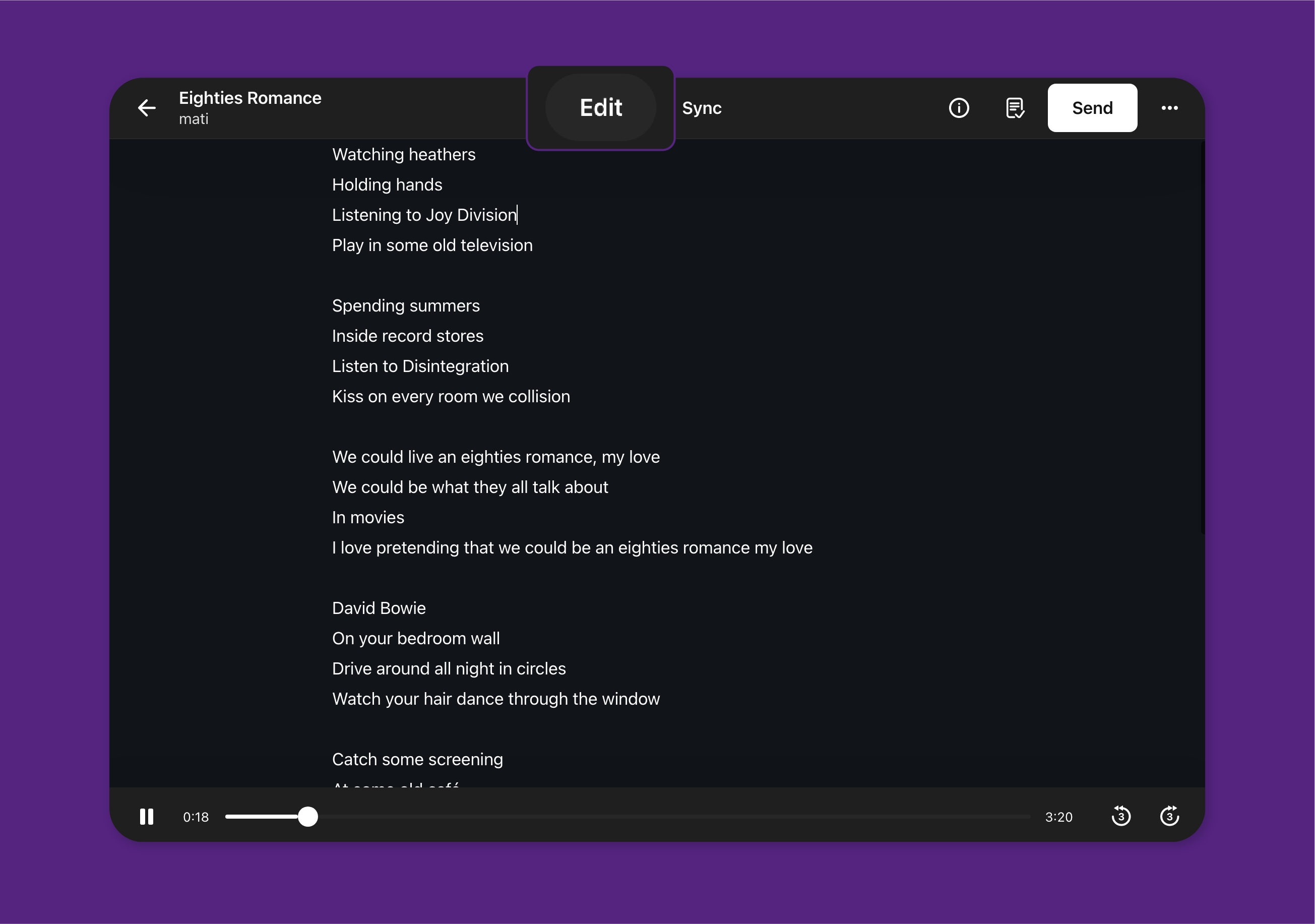
6. Synchronize the Lyrics
Once you have finished writing the lyrics and have made sure everything is in order, click on “Sync”.
In this section you can synchronize the lyrics with your song: from what second the lyrics start, the exact seconds of each verse's length, and the exact second where it ends.
Once you're done, click “Send”.

7. Ready!
You've already submitted your lyrics to Musixmatch.
Once Musixmatch updates the lyrics, they will be available and synchronized on Spotify, Instagram Music, Apple Music, Tidal, Amazon Music and Google.

Do you want us to synchronize the letters for you? 👀
Los Premium artists and labels they have the Random Sounds service for synchronizing their lyrics in Musixmatch. Simply copy and paste the letters into our form at the end of your release.
Subscribe to Premium today and you get all the benefits, such as unlimited distribution and preferential support.










%201.png)

